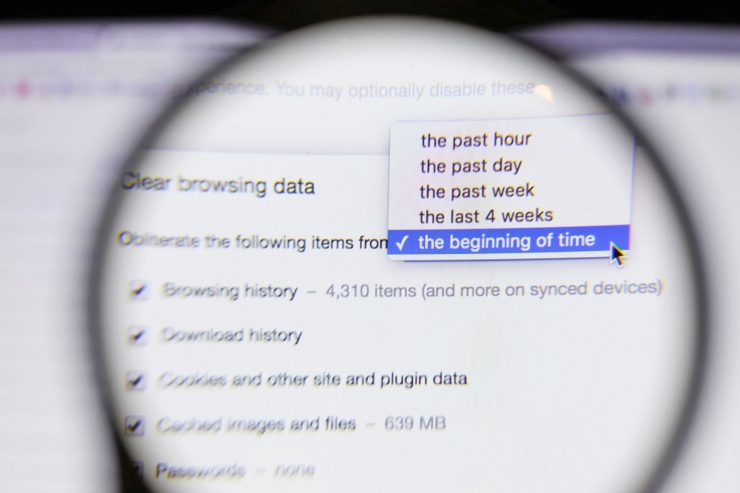Nowadays, it is very easy to access adult sites by using your phone and internet connection. You don’t know what your kids are doing with their phones. Most of the time, they watch pornographic content and get addicted to such sites. It is not only morally wrong but spoils their character as well. You need to constantly monitor their browsing history to know what they are doing. Moreover, you cannot physically check their browsing history, but you can use a spying app to do it secretly. You can choose the Browse History option to track your child’s as well as employee’s internet browsing history.
Contents
What is Browser History Tracking?

Browser history tracking helps you to track anybody’s phone browsing history for free.
You can secretly check what your child is doing on their phone browser. It is a very important tool that helps you to know what your kids are doing on their phones.
You can also check their bookmark list to know which sites they normally visit. You will get details about every website they visit along with the time they spend on each website.
Even if your kids delete their browsing history, you will still get all the details on your account.
TRY TRACKING BROWSER HISTORY FREE
Features of Tracking Browser History
Apart from tracking browser history, you can get other details as well. There are many features of tracking browser history.
- Website List: You can check the list of websites your child visit. You will get the URL of each website.
- Number of Visits: You can also check the number of times your child visits a particular website.
- Bookmarks: You can view the sites which are marked as a bookmark. You can check the name of the website.
- Time Duration: You can check the time duration of website surfing as well. You will know how much time your kids spend on each website.
- Deleted History: Even if your child deletes their browsing history, you will still get all the information.
- Date/Time: All the details will be recorded with the proper date and time. You will know when your kids visit the website along with the date and time.
How to Track Browsing History
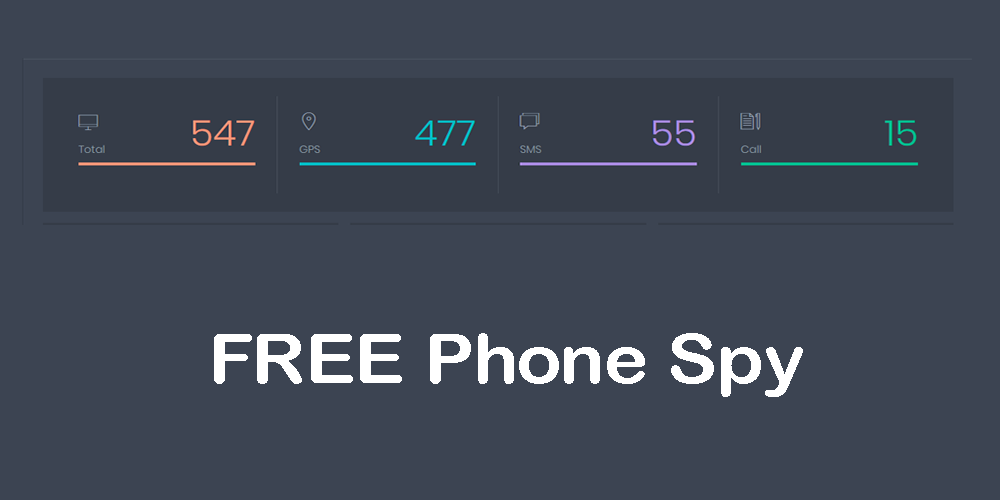
To track browsing history for free, you need to use AppSpyFree. You have to install the spying app to use this feature.
Steps for Android
If you want to track the browsing history of an android phone, you have to install the app. It is compulsory.
- Step 1: Download
To track browsing history, you need to install the spying app on the phone. Before installing the app, you need to prepare the phone for download. The link is given on the website. You have to use it to start downloading the app.
- Step 2: Install
You have to find the downloaded file and manually install it. Click on install to start the installation process.
- Step 3: Sign up
After installation, open the spying app. Now, go with a signup option form to complete your account creation process. Enter your personal details and choose a password.
- Step 4: Hide
Don’t forget to hide the app and erase the evidence.
- Step 5: Log in
To start using the spying app to track history, you need to login first at appspyfree.com/cp/.
- Step 6: Track Browsing History
Use Track browsing history option from the control to track the internet browsing history of a phone.
Steps for iPhone
To track iPhone’s browsing history, there is no need for installation. You can directly set up the app without installing it.
- Step 1: Sign up
Go to the site and use the signup option to create your account.
- Step 2: Connection
Connect the phone with the app by entering the iTunes details of the owner.
- Step 3: Log in
To track history, login from your phone.
- Step 4: Track browsing History
Use the Track Browsing History option to track the internet browsing history of an iPhone.
Why Track browsing History?
- Online Behaviour: You can track your child’s internet browsing history to know what they are doing online. If they are watching any adult content, you can guide them.
- Employee Activity: You can also track your employee’s browsing history to know what they are doing. They can be using restricted sites on the phone, thereby violating the company’s policy.
- Online Safety: Sometimes, your kids watch online content, which is not at all safe. You can track their browsing history to block such sites and maintain online safety.
Conclusion
Every parent and employer need to track their child as well as the employee’s browsing history. You can use AppSpyFree to track their online activities.